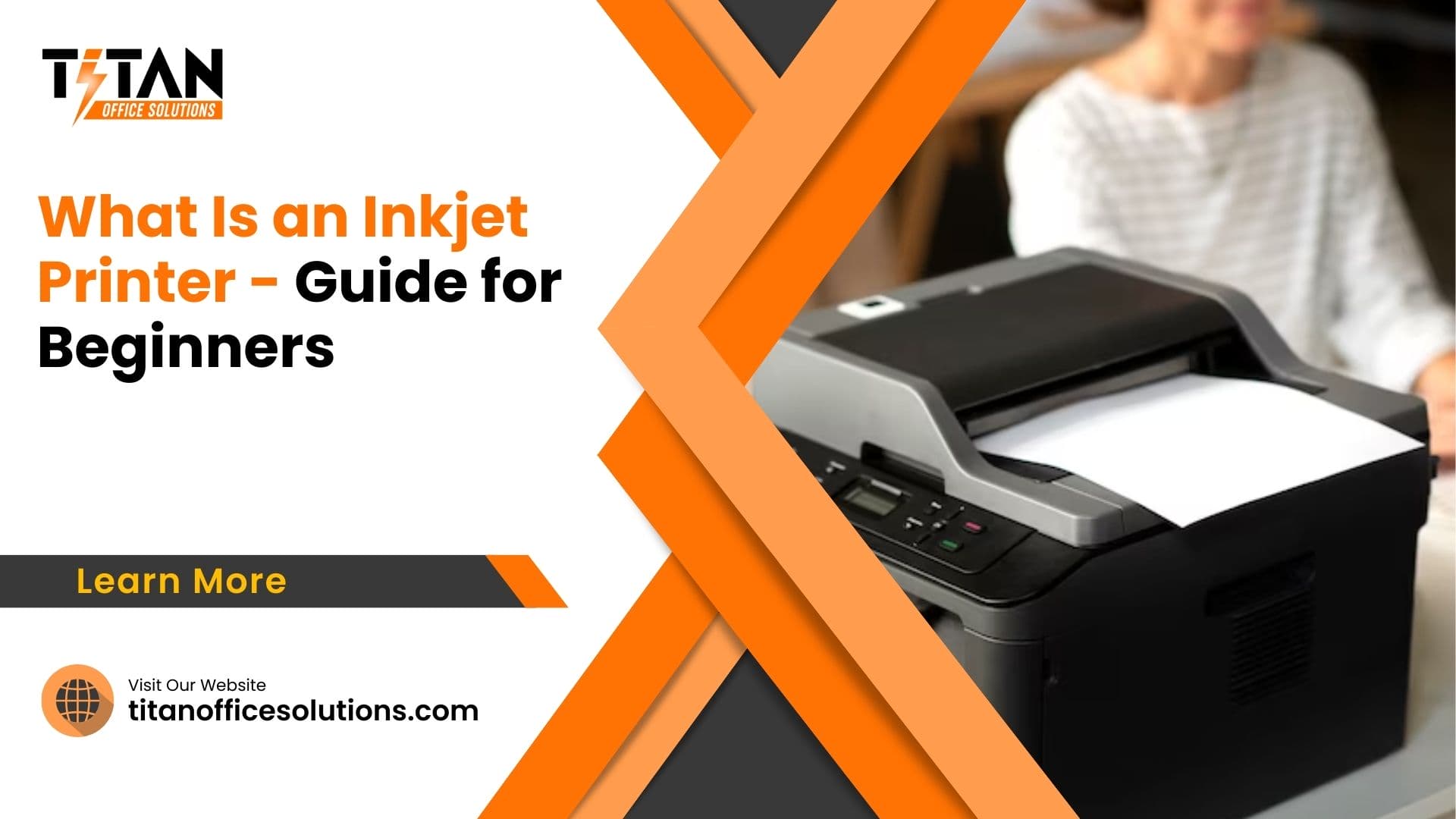What Is an Inkjet Printer?
Inkjet printers are a type of printer used for printing documents, photos, and other materials. They use liquid ink cartridges to dispense tiny droplets of ink onto paper to produce the desired output. Inkjet printers differ from laser printers in that they use a droplet-based technology to print, whereas laser printers use a laser beam to transfer toner onto paper. Inkjet printers are capable of producing smaller droplets of ink, which results in greater tonal variety when compared to laser printers.
Furthermore, inkjet printers excel at producing high-resolution photos, making them the preferred choice for home and office printing needs. However, they are limited in terms of speed and can be susceptible to printing problems if not maintained properly. When deciding whether an inkjet printer is the right choice for you, there are a few factors you should consider.

What is Inkjet Printing
Inkjet printers are a type of printers that use nozzles to spray tiny droplets of liquid ink onto paper to print documents. The inkjet printing process requires an inkjet print head to move back and forth while ejecting ink droplets onto the paper. Inkjet technology is used in home and office printers, for photo printing, and in industrial printers.
Inkjet Printer
Inkjet printers are a type of printer found in both home offices and commercial printing companies. They use droplets of liquid ink to print documents, photos, and other materials onto paper and other media.
Inkjet printers are available in various sizes and can range from basic printer models to all-in-one printers. In order to understand how an inkjet printer works, it is important to understand the difference between an inkjet printer and a laser printer.
The main difference between an inkjet and laser printer is the type of ink used. Inkjet printers use liquid ink, while laser printers use a laser beam and toner cartridges.
How Does an Inkjet Printer Work?
With so many different printer types available, it is important to understand the inner workings of each one. Inkjet printers are a popular choice, but have you ever wondered how they work? Inkjet printers require liquid ink, stored in ink cartridges, which is then printed on the paper in the form of tiny droplets.
At the core of the printer is the print head which is responsible for distributing the ink onto the paper. The print head is a small, narrow device that is connected to the ink cartridges. When a document or image is sent to the printer, the print head is moved back and forth over the paper. As it moves, tiny droplets of ink are sprayed from the nozzles of the print head onto the paper.
Advantages and Disadvantages of Inkjet Printers
Inkjet printers are capable of printing detailed images and graphics, making them ideal for printing photos and documents with intricate designs. This makes them a great choice for both home and office printing.
Additionally, inkjet printers tend to be cheaper when compared to laser printers and can produce vibrant and vivid colors. Furthermore, inkjet printers require less energy than laser printers, making them more cost-effective to operate.
On the other hand, inkjet printers are heavier and bulkier than laser printers, making them more difficult to transport. Additionally, inkjet cartridges are more expensive than laser toner cartridges and must be replaced more frequently.
Choosing the Right Inkjet Printer
When choosing the right inkjet printer for your needs, you must first consider your printing needs, decide on a budget, and compare features. Printers can print documents, photos, and more. Most printers work by using a print head to eject droplets of liquid ink onto the paper. Inkjet and laser printers are the two main types of printers used in both home and office printing.

An inkjet printer uses ink to print documents. The advantage of an inkjet printer is its ability to produce better tonal variety and more vibrant colors than a laser printer. A laser printer uses a laser beam to fix toner onto the paper.
Consider Your Printing Needs
As you embark on your journey to choose the right inkjet printer, consider your printing needs first. What kind of printing are you looking for? Are you a home user looking for basic text documents and photo printing, or do you need a printer for business purposes? Do you require color printing, or will black and white suffice?
Generally, there are two types of printers: inkjet and laser. Laser printers can print faster and are better suited for industrial printing. However, when compared to inkjet, laser printers are much heavier and bulkier. Inkjet printers are common for home use and excel at producing photos with more tonal variety than laser printers. Inkjet printers also tend to be quieter and more affordable than laser printers.
Decide on a Budget
When it comes to choosing the right inkjet printer, deciding on a budget is a critical factor. From industrial-grade inkjet printers to basic inkjets for home use, many printer brands can range from a few hundred dollars to thousands. In general, laser printers are known for their faster print speeds and higher resolution, but inkjet printers excel at producing color prints with greater tonal variety.
Therefore, one type of printer is not necessarily better than the other, and it really depends on the type of printing needs. For example, if you’re looking for a printer to produce high-resolution photos, then an inkjet printer is best suited for the job.
Compare Features
When choosing the right inkjet printer, it is important to compare the features of the different available models. Printers may vary in printing speed, the types of paper used, and the maximum resolution they can print to.
Laser printing technology and industrial inkjet printers are popular for faster and higher quality results, but these printers cannot print on all types of paper and can be expensive. Newer inkjet printers are designed to provide the same kind of reliability and higher resolutions associated with laser printers, but at a lower cost.
When comparing different printers, the key difference between laser and inkjet printers is the type of ink used. Inkjet printers use liquid ink cartridges, while laser printers use toner cartridges.
Setting up Your Inkjet Printer
When it comes to setting up an inkjet printer, it is important to start with unpacking the printer, connecting it to your computer, and then installing the printer drivers. Printer may come with a variety of accessories, such as cables and ink cartridges. Taking advantage of the inkjet’s versatility and convenience is the key to getting the most out of your new printer.

Inkjet vs. color laser printers, inkjet printers are generally heavier and bulkier than a laser printer. In addition, ink cartridges for inkjet printers can range in price depending on the type of printer and the brand.
Unpacking the Printer
Now that you’ve chosen the right inkjet printer for your needs, it’s time to get it set up and ready to print! Unpacking the printer is the first step. Depending on the size and type of printer, it may come with a variety of accessories and consumables, like printer ink cartridges, power cords, user manuals, and other supplies.
Carefully open the box and make sure all the components you need are included. Take a few moments to inspect the printer for any visible damage. If you find any, contact the manufacturer for a replacement before proceeding. It’s also a good idea to check the weight of the inkjet printer – you’ll be surprised how much heavier it is compared to laser printers.
Connecting to Your Computer
Now that you’ve chosen the right inkjet printer for you, it’s time to set it up. Connecting your inkjet printer to your computer is a crucial step to get it up and running. Depending on the type of computer you have, there are several options to choose from.
If your computer has a USB port, the easiest way to connect the printer is by USB cable. This is a simple plug-and-play solution that takes the hassle out of connecting your printer. Just plug one end of the cable into the printer, and the other end into the USB port on your computer. When the two are connected, your computer will recognize the printer and install the necessary drivers.
Installing Printer Drivers
Now that you have the right inkjet printer for your needs, it’s time to set it up. Installing the printer drivers is the first step of the setup process. Printer driver software is necessary to enable communication between your printer and computer. This software can usually be downloaded from the printer’s manufacturer’s website. To find the right drivers for your printer, make sure to check which version of your printer you have. You can typically find this information in the printer’s manual.
Once you have the correct drivers downloaded, you can start the installation process. To install the printer drivers, you will need to agree to the terms and conditions, and then the installation will begin.
Maintaining Your Inkjet Printer
Maintaining your inkjet printer includes cleaning the printer, replacing ink cartridges, and troubleshooting common problems. Inkjet printers are used for a variety of purposes due to their advantages over laser printers. They are generally heavier and bulkier than laser printers but are better suited for basic home use, printing photos, and other color printing needs.
Inkjet printers require liquid ink to be delivered in droplets of varying sizes onto the paper used for printing. The actual printer is also prone to dust, debris, and other dirt that can cause printing problems. As such, it is important to clean your printer regularly to avoid these issues.
Cleaning the Printer
Now that your inkjet printer is set up, it’s time to learn how to keep it running smoothly. Cleaning your inkjet printer is an important part of maintenance and can help extend the life of the unit. The advantage of inkjet printers is that they’re generally lighter and more compact than laser printers, making them better suited for home or office use.
When used in the right printer for basic printing needs, an inkjet printer is often the better choice. Laser printers work differently than inkjet printers and won’t benefit from the same cleaning process. Begin by unplugging the printer and move it to a clean, dust-free area.
Replacing Ink Cartridges
The previous section focused on setting up the inkjet printer, but to keep it running optimally, maintenance is key. Replacing ink cartridges is one of the most important maintenance tasks for an inkjet printer. Generally, inkjet printers is heavier than laser printers, thus, they are better suited for home office use, while laser printers are used in laser printing companies.
Inkjet printers require special ink cartridges to be replaced when they run out. The type of printer used will determine the type of ink cartridge needed. It is important to be sure to replace the ink cartridges with the right type for the printer to ensure optimal performance.
When it is time to replace the ink cartridges, it is important to use the brand of ink cartridges recommended by the printer manufacturer.
Troubleshooting Common Problems
Now that you have your inkjet printer set up, it’s important to keep it running in top condition. Troubleshooting common problems that arise can save you a lot of frustration and time. If your prints come out too light or faded, check the print head and nozzles for obstruction or clogging. If the nozzle is clogged, you may need to perform a cleaning cycle.
If the issue is persistent, the printer is better suited for a professional cleaning or replacing the print head altogether. If you’re getting smudges or poor image quality, try cleaning the roller. These general cleaning steps can be found in the printer’s manual. If the issue persists, you may need to replace the ink cartridge.
Popular Inkjet Printers
Popular Inkjet Printers are generally used for home and office printing needs. HP OfficeJet Pro, Canon PIXMA TR8520, and Epson Expression ET-2550 EcoTank are three of the most popular printers for businesses.
HP OfficeJet Pro offers exceptional printing capabilities with its high-yield ink cartridges and advanced printhead technology for professional-grade results. Canon PIXMA TR8520 features a 4-in-1 design for printing, scanning, copying, and faxing. It is also great for photo printing with its six-color ink system.
Hp Officejet Pro
When it comes to typical home office and photo printing needs, the HP OfficeJet Pro is one of the most popular inkjet printers available. This next printer offers plenty of advantages that make it a great choice for basic printing. It has a wide variety of available features, allowing you to tailor the printer to meet your own needs.
The print quality of the OfficeJet Pro is excellent, producing crisp and clear images. It prints documents quickly, making it an efficient choice for businesses that require bulk printing. Additionally, the ink cartridges for this printer tend to be less expensive than those of other brands. If you’re looking for a reliable and cost-effective printer, the HP OfficeJet Pro is a great option for you.
Canon Pixma Tr8520
Following a well-maintained printer routine is essential for producing quality results. However, choosing the right printer for your printing needs also matters. The Canon PIXMA TR8520 is a popular all-in-one inkjet printer that excels at home office and photo printing.
It is capable of printing on a variety of paper sizes, including 4”x6”, 5”x7”, 8”x10”, Letter, and Legal. The printer has a high-resolution printing of up to 4800 x 1200 DPI for detail-oriented projects. It is also equipped with a 6-color ink system to produce vivid colors, perfect for photo printing.
Epson Expression Et-2550 Ecotank
With a wealth of options available, it can be hard to decide which printer is best for your needs. The Epson Expression ET-2550 EcoTank is a great choice for those seeking a versatile, reliable printer for their home office. This multi-function printer offers an impressive range of features for the price, including printing, scanning, and copying capabilities.
The Epson Expression ET-2550 EcoTank is designed for efficiency and convenience. It comes with an extra large ink reservoir that can hold enough ink for up to two years of printing, eliminating the need for frequent ink cartridge replacements. This printer utilizes a special ink droplet system to ensure that documents and photos are printed with exceptional clarity.
Conclusion
Inkjet printing is a widely popular type of printing for both home and business applications, as it is capable of producing high-quality prints. It requires liquid ink cartridges, which contain tiny droplets of ink that are sprayed onto paper. Choosing the right inkjet printer for your needs is important, as there are a variety of printer models and brands available with different features, capabilities, and prices.
Once you have selected the right printer for your needs, setting up and maintaining it is essential for optimal performance. With the right inkjet printer and proper maintenance, you can ensure your printing needs are met with excellent results.
Titan Office Solutions
Phone: (704) 741-0821
Email: info@titanofficesolutions.com
Hours of Operations: Monday through Friday from 8:30 AM to 6 PM EST.
Website: titanofficesolutions.com