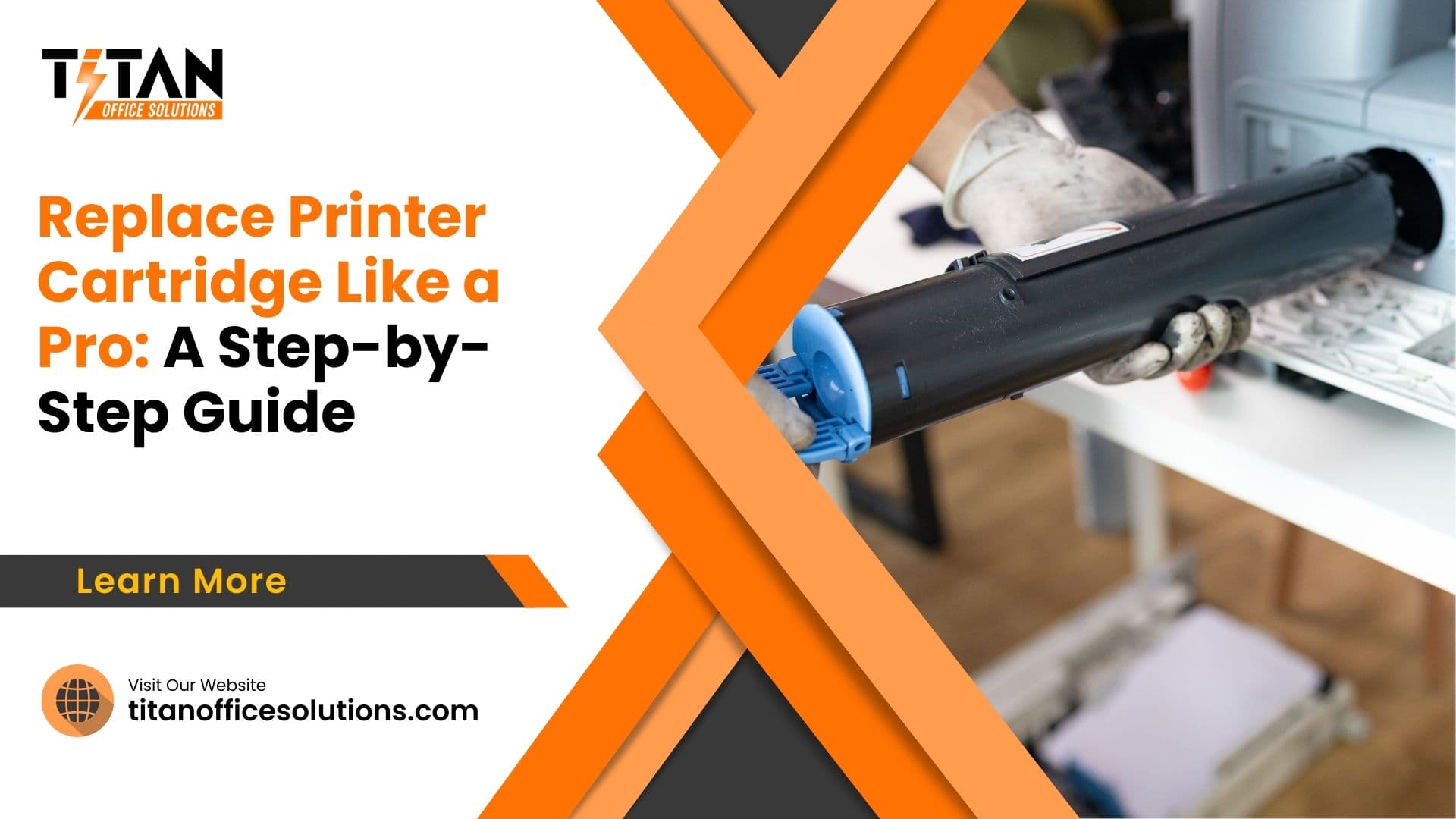Ever stared at your printer and receive error messages about low ink? This is because of depleted printer cartridge, the essential component that houses the ink used to translate digital information onto paper. Fear not, for replace cartridge is a straightforward task you can master!
In essence, they’re akin to tiny ink tanks that feed your printer. Signs it’s time for a replacement include streaky prints, faded colors, or the dreaded “low ink” notification. Using the correct cartridge is crucial.
This comprehensive guide will equip you with the knowledge to tackle cartridge replacement with confidence. We’ll explore the differences between inkjet and laser toner cartridges, demystifying their functionalities and ink types. Cost-per-page comparisons will help you make informed decisions.
Understanding Printer Cartridges

Inkjet vs. Laser Toner Cartridges
Ink cartridges function similarly to tiny paintbrushes, delicately spraying ink droplets onto the paper to create an image. They typically come in two varieties: dye-based inks for vibrant photos and pigment-based inks for crisp text documents. Consider your printing needs when choosing between these options.
Laser toner cartridges, on the other hand, employ a dry powder called toner. The toner is electrostatically attracted to specific areas of a drum within the printer, and then transferred to the paper using heat and pressure. Laser toner offers superior print quality for text documents and is often the more economical choice for high-volume printing.
Cost per page is a crucial factor when choosing between inkjet and laser cartridges. While inkjet cartridges tend to be cheaper upfront, the cost per page can be higher due to their lower capacity. Laser toner cartridges generally boast a lower cost per page but come with a heftier price tag for the initial purchase.
Environmental considerations are also important. Both inkjet and laser toner cartridges can be recycled through manufacturer take-back programs or third-party recycling initiatives. Look for recycling symbols on your cartridges and explore responsible disposal options.
Types of Inkjet Cartridges
Within the printer of inkjet cartridges, you’ll encounter two primary choices: tri-color cartridges and individual cartridges. Tri-color cartridges, as the name suggests, house all three primary colors (cyan, magenta, yellow) and black in one unit.
This is a convenient option for casual users, but replacing a single depleted color requires purchasing the entire cartridge. Individual cartridges offer more control and cost-efficiency, allowing you to replace only the color that runs out.
Locating Your Cartridge Model Number
The final step before acquiring your replacement cartridge is identifying its specific model number. This seemingly cryptic code ensures compatibility between your printer and the cartridge.
Often, you’ll find the model number printed directly on the cartridge itself, usually on a sticker or label. If not readily apparent, consult your printer’s user manual. The user manual will also provide valuable information on compatible cartridge models for your specific printer.
Finding the Right Source to Replace Cartridge
Now it’s time to find the perfect match for your printer. Here’s a breakdown of your options:
Manufacturer’s Website
The manufacturer’s website is a treasure trove of information. They typically offer genuine cartridges, specifically designed for your printer model. These cartridges often boast superior print quality and reliability. Additionally, many manufacturers provide resources to help you locate compatible cartridges, made by third-party companies, that work seamlessly with your printer.
Third-Party Retailers
Third-party retailers offer a wider variety of replacement cartridges, often at competitive prices. Price comparisons are key! Utilize online shopping tools or stores to find the best deal. Look for retailers that offer compatibility guarantees, ensuring the cartridge functions flawlessly with your printer.
Recycling Programs
Environmental responsibility is paramount! Many manufacturers and retailers offer recycling programs for empty cartridges. These programs help divert waste from landfills and promote sustainable practices. Look for recycling options on the manufacturer’s website or inquire at your local retailer.
Bulk Cartridge Purchases
For frequent printers, purchasing bulk cartridges can lead to significant cost savings. However, consider storage limitations. Inkjet cartridges may dry out if not used within a reasonable timeframe. Laser toner cartridges have a longer shelf life, but ensure proper storage conditions to avoid moisture damage.
- Replacing Your Printer Cartridge: Now that you’ve secured your new cartridge, let’s conquer the replacement process!
- Safety Precautions: Always power down and unplug your printer before handling cartridges to avoid electrical hazards.
How to Replace Printer Cartridge

Powering Down and Unplugging
It’s a simple yet crucial step. Locate the power button on your printer and press it to turn it off. Then, unplug the power cable from the wall outlet.
Locating the Cartridge Compartment
Most printers offer easy access to the cartridge compartment. It’s often located at the front or on the top of the printer.
Common printer access methods
There are several ways to access the cartridge compartment. Consult your printer’s user manual for specific instructions. Generally, you might find a latch or lever on the front or top of the printer that needs to be pressed or lifted to open the compartment. Some printers require you to move the print carriage (the component that holds the cartridges) to a designated position before opening the access area.
Removing the Old Cartridge
With the compartment open, locate the old cartridge. Identify the release mechanism, which is usually a lever or tab on the cartridge itself. Gently press the release mechanism and carefully remove the cartridge. Pull the cartridge straight out of its slot, avoiding any tilting or twisting motions.
Disposing of the old cartridge
Most manufacturers have recycling programs for empty cartridges. Check the packaging or the manufacturer’s website for specific instructions on proper disposal.
Installing the New Cartridge
Unpack the new cartridge carefully, following the manufacturer’s instructions. Remove any protective tape or seals from the cartridge. Do not touch the printhead located on the bottom of the cartridge, as fingerprints can affect print quality.
Insert the cartridge into the designated slot, aligning it with the markings on the printer. You’ll likely hear a clicking sound when the cartridge is properly seated. Gently press down on the cartridge to ensure it’s securely locked in place.
Close the cartridge compartment firmly. Plug your printer back into the power outlet and turn it on. The printer might go through a short initialization process, which is normal.
Congratulations! You’ve successfully replaced your printer cartridge. For optimal performance, it’s recommended to print a test page to confirm proper ink/toner levels and print quality.
Troubleshooting Common Cartridge Issues
Even the most valiant cartridge crusader might encounter occasional hiccups. Fear not, for we’ve compiled solutions to some prevalent printer cartridge woes!

Low ink warnings despite a new cartridge
A persistent “low ink” message can be frustrating. Sometimes, it is due to air trapped in the cartridge. Many printers offer a cleaning cycle for the printhead. Running a cleaning cycle can help dislodge air bubbles and ensure proper ink flow.
Consult your printer’s user manual or manufacturer’s website for specific instructions on initiating a cleaning cycle. Additionally, some printers allow you to reset the ink levels. This doesn’t magically refill the cartridge, but it can reset the sensor readings and eliminate the false warning.
Print quality issues
Streaky prints, faded colors, or blurry text can be telltale signs of a print quality issue. Identifying the problem is the first step towards a solution. Is one color missing entirely? This might indicate a faulty cartridge. Are all colors affected? Clogged print nozzles could be the culprit. Many printers offer a cleaning cycle specifically for the printhead nozzles, which can help clear any blockages.
Leaking cartridges
A leaky cartridge can be messy and damage your printer. Potential causes include a damaged cartridge, improper installation, or a faulty printhead. If you suspect a leak, power down and unplug your printer immediately. Remove the cartridge and inspect it for visible damage. Consult your user manual for proper cartridge installation techniques. If the leak persists, it’s best to replace the cartridge and consider contacting the manufacturer for further assistance.
Cartridge not recognized by the printer
Two main reasons can explain this dilemma: compatibility issues or dirty cartridge contacts. Ensure you’ve purchased the correct cartridge model for your printer. Double-check the model number and refer to the manufacturer’s recommendations. If compatibility isn’t the issue, cleaning the cartridge contacts with a dry, lint-free cloth might resolve the problem. Dirt or debris on the contacts can impede communication between the cartridge and the printer.
What People May Also Ask
How often should I replace my cartridges?
The frequency depends on your printing habits. Most printers will notify you when ink/toner levels are low. You can also monitor ink levels through your printer’s settings or software.
What should I do with empty cartridges?
Many manufacturers and retailers offer recycling programs for empty cartridges. Recycle responsibly to minimize environmental impact!
Is it safe to use compatible cartridges?
Using compatible cartridges can be safe and cost-effective. However, ensure they come from a reputable brand and offer compatibility guarantees.
Where can I find troubleshooting tips for my specific printer model?
Your printer’s user manual is a valuable resource. Additionally, the manufacturer’s website often provides troubleshooting guides and support options for specific printer models. For instance, HP offers a comprehensive support portal.
Conclusion
Congratulations! You’ve conquered the world of printer cartridges. Armed with this knowledge, you can confidently replace cartridges, troubleshoot common issues, and keep your printer purring like a champion.
Remember, a little preventative maintenance and a dash of troubleshooting know-how go a long way in ensuring smooth sailing for all your printing adventures!
Titan Office Solutions
Phone: (704) 741-0821
Email: info@titanofficesolutions.com
Hours of Operations: Monday through Friday from 8:30 AM to 6 PM EST.
Website: titanofficesolutions.com