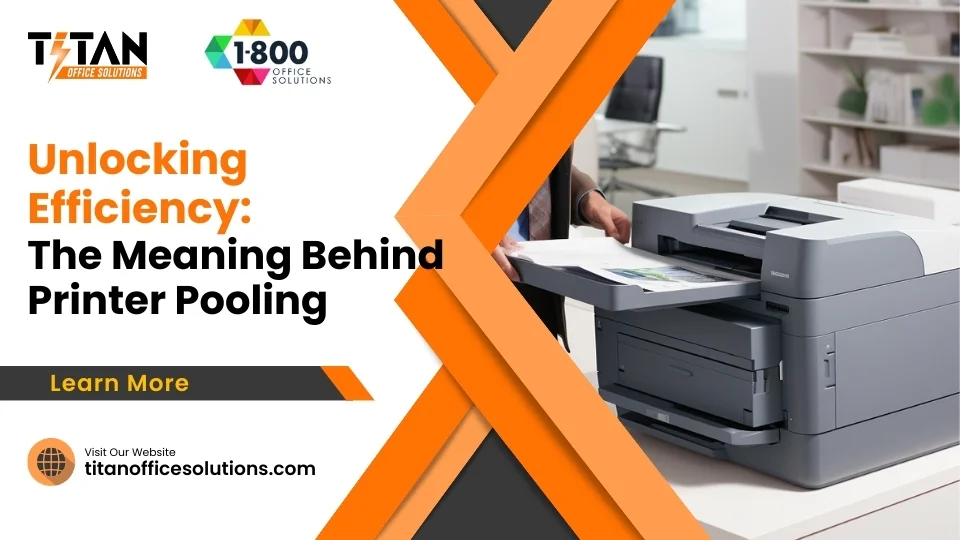Enable printer pooling meaning: Pooling printers together allows multiple devices to act as one, ensuring efficient print management and reducing potential downtime. This means when one printer is busy, another can automatically step in and complete the task.
Managing an office efficiently can be challenging, especially when it comes to printing. Printer pooling offers a smart solution by combining multiple printers into one cohesive system.
By setting up a printer pool, the workload is distributed across several machines, minimizing waiting queues and addressing printer breakdowns instantly. This process ensures that print jobs are evenly distributed, enhancing productivity without hassle. It’s not just about saving time; it’s about managing office resources effectively and reducing printing costs.
Imagine a seamless print operation where tasks are never held up by a single printer. Printer pooling is the key technology that turns this vision into reality.
Understanding Printer Pooling
At its core, printer pooling is about creating a more efficient printing environment. The idea is simple: you configure multiple printers to work together as one. This setup is often referred to as a logical printer. Instead of sending a print job to a specific device, you send it to the pool. The job is then automatically directed to the first available printer.
Logical Printer
Think of a logical printer as a virtual entity. It’s not a single device, but a combination of all the printers in your pool. This means you don’t need to choose which printer to use every time you hit “print”. The system does it for you, selecting the printer that’s ready to go. This not only saves time but also reduces the chances of overloading one machine while others sit idle.
Load Balancing
Load balancing is a crucial part of printer pooling. It ensures that print jobs are spread evenly across all printers in the pool. This way, no single printer gets overwhelmed with work, which can lead to breakdowns or delays. By distributing the tasks, you also extend the life of each printer, as they aren’t constantly running at full capacity.
In practice, load balancing means that if one printer is busy or out of paper, the system automatically redirects the job to another printer that’s ready. This keeps the workflow smooth and uninterrupted, boosting overall productivity in the office.
In summary, understanding the enable printer pooling meaning involves recognizing how this setup transforms a group of printers into a cohesive unit. By doing so, it optimizes print job distribution and improves efficiency, making it an invaluable tool for any busy office environment.
Enable Printer Pooling Meaning
Benefits of Printer Pooling
Printer pooling is like having a team of printers working together to tackle print jobs. This setup transforms multiple printers into a cohesive unit, ensuring that print jobs are distributed efficiently. This means less waiting time and more productivity. When one printer is busy, another steps in to handle the next task. It’s all about keeping things moving smoothly.
Cost savings is another big perk. By spreading work across several printers, you reduce wear and tear on individual machines. This means fewer breakdowns and less money spent on repairs or replacements. Plus, with printers sharing the workload, you don’t need as many devices, which saves on equipment costs.
With printer pooling, you also enjoy reduced wait times. No more standing around waiting for one printer while others sit idle. The system makes sure that the quickest available printer takes your job, speeding up the entire process.
How to Set Up Printer Pooling
Setting up printer pooling requires a few key steps. First, make sure you have compatible printers. They should ideally be of the same make and model to ensure uniformity in performance and quality.
Next, focus on driver installation. All printers in the pool must use the same driver. This is crucial for seamless operation. You can usually download the latest drivers from the printer manufacturer’s website.
Finally, ensure proper network configuration. All printers should be connected to the same network, whether wired or wireless. This connection allows the printers to communicate and share the workload effectively.
Once everything is configured, you’ll have a streamlined printing setup that maximizes efficiency and reduces downtime. By understanding and applying the enable printer pooling meaning, you can transform your office printing into a well-oiled machine, ready to handle any volume of work.
Operating a Printer Pool
Once you’ve set up your printer pool, the next step is to ensure it runs smoothly. This involves managing the print spooler, handling queue management, and ensuring proper connection setup.
Print Spooler
The print spooler is like the traffic cop of your printer pool. It organizes and manages the print jobs, ensuring they are sent to the correct printer. Think of it as a digital organizer, keeping everything in line and ensuring that each job is printed as efficiently as possible.
- How it works: When a document is sent to print, the spooler holds it temporarily, then directs it to the next available printer in the pool.
- Why it matters: Without a well-functioning spooler, your print jobs could get stuck, leading to delays and frustration.
Queue Management
Queue management is all about keeping the line moving. In a busy office, print jobs can pile up quickly. Effective queue management ensures that these jobs are handled in a timely manner.
- Job Prioritization: Some print jobs might be more urgent than others. The system should allow for prioritization, ensuring critical documents get printed first.
- Error Handling: If a printer encounters an error, the job should automatically be rerouted to another printer in the pool. This minimizes downtime and keeps the workflow smooth.
Connection Setup
A solid connection setup is crucial for printer pooling to work effectively. Each printer must be connected to the same network, ensuring they can communicate and share jobs seamlessly.
- Network Setup: Whether using wired or wireless connections, ensure all printers are on the same network. This allows them to function as a cohesive unit.
- Driver Consistency: As mentioned earlier, all printers should use the same driver. This avoids compatibility issues and ensures uniform print quality.
By focusing on these key areas, your printer pool can operate like a well-oiled machine, reducing wait times and increasing productivity. With the right setup, your office’s printing needs are covered, no matter how large the workload.
Advantages of Printer Pooling
Open uping the full potential of your office’s printing capabilities starts with understanding the advantages of printer pooling. This setup isn’t just about having multiple printers; it’s about creating a smart, efficient system that boosts productivity and cuts costs. Here’s how:
Efficiency
With printer pooling, your office can print more in less time. By having multiple printers share the workload, you avoid bottlenecks and long wait times. Imagine this: instead of everyone queuing up for one printer, the system automatically sends jobs to the first available machine. This seamless operation means no more waiting around for your documents to print.
Workload Distribution
Printer pooling ensures that no single printer is overworked while others sit idle. It balances the print jobs across all available printers, which not only speeds up the process but also prolongs the life of each printer. By distributing the workload, you reduce wear and tear on individual devices, minimizing maintenance issues and keeping your printers running smoothly.
Cost Savings
Pooling printers can lead to significant cost savings. By spreading print jobs across multiple devices, you reduce the strain on each printer, which can extend their lifespan and decrease the frequency of repairs or replacements. Moreover, pooling simplifies billing processes. Instead of tracking costs for each printer separately, all expenses are consolidated, making it easier to manage and optimize your printing budget.
In summary, enabling printer pooling transforms your printing setup into a cohesive, efficient unit. This approach not only improves productivity but also ensures that your office runs smoothly, even during peak printing times. By taking advantage of these benefits, your office can operate more effectively, saving both time and money.
Frequently Asked Questions about Printer Pooling
What is printer pooling best described as?
Printer pooling is like having a smart assistant for your office printers. Instead of relying on a single device, it combines multiple printers into one cohesive unit. This setup is all about spooling and smart network management. Think of it as a team of printers working together, sharing the load, and making sure no job gets delayed. When you enable printer pooling, print jobs are sent to the first available printer, ensuring a smooth and efficient workflow.
Should I enable printer pooling?
If your office handles large print requests and has multiple printers, then enabling printer pooling is a no-brainer. By doing so, you streamline the process, reduce wait times, and boost productivity. With printer pooling, you don’t have to worry about one printer getting overwhelmed while others sit idle. It’s perfect for environments where multiple users need to print simultaneously. This setup keeps your office running smoothly, even during busy periods.
How does printer pooling work?
Printer pooling works by allocating print jobs to the first available printer in the pool. When you send a document to print, the system checks which printer is free and directs the job there. This automatic distribution ensures that no single printer is overburdened, leading to faster and more efficient printing. By spreading the workload across multiple devices, printer pooling helps maintain a balanced operation, prolonging the life of each printer and minimizing downtime.
Conclusion
At Titan Office Solutions, we know that efficiency is key to a productive office environment. By understanding the enable printer pooling meaning, we help businesses streamline their printing processes. Printer pooling is not just about connecting multiple printers; it’s about creating a seamless and smart network that boosts productivity.
Our unique 1-2-3 system simplifies the setup: we assess your printing needs, deliver the right equipment, and ensure everything works smoothly. With printer pooling, your office can handle large print volumes without missing a beat. It’s like having a team of printers ready to tackle any job, big or small.
Imagine reduced wait times and balanced workloads. No more bottlenecks or idle printers. Printer pooling ensures every print job is handled efficiently, saving time and cutting costs. This means your office can focus on what really matters—getting work done.
Ready to boost your office efficiency? Explore our office solutions and see how Titan Office Solutions can transform your printing setup. Let us handle the details so you can enjoy a hassle-free experience.