Many office managers underestimate the importance of a daily copier cleaning habit. Statistics show that regular maintenance can extend the life of office equipment and improve print quality. This guide will cover essential tools needed for cleaning, a step-by-step routine to follow, and common mistakes to avoid. By implementing these practices, office managers can tackle frequent issues like paper jams and poor print output, ensuring a smoother workflow. Engage with this content to enhance your copier maintenance routine and improve overall office efficiency.
Understanding the Importance of Daily Copier Cleaning for Office Managers

Daily copier cleaning is essential for office managers to maintain optimal performance and extend the life of the equipment from popular copier company. Regular maintenance not only enhances document quality but also prevents costly repairs. By using simple tools like a vacuum cleaner, a Swiffer for dust, and ensuring overall tidy workspaces, office managers can achieve effective weekly cleaning that supports efficient operations.
Benefits of Regular Maintenance on Copier Performance
Regular maintenance significantly enhances copier performance by ensuring cleaner prints and reducing the likelihood of mechanical issues. When office managers implement daily cleaning practices, such as using microfiber cloths to wipe down surfaces and maintaining a tidy floor around the copier, they mimic the routine of a “clean mama” approach to home upkeep, which emphasizes consistency in cleanliness. This not only prolongs the equipment’s lifespan but also minimizes disruptions in productivity, as fewer repairs are needed and the copier operates at its best.
How Clean Copiers Enhance Document Quality
Clean copiers play a vital role in enhancing document quality. Dust and debris can accumulate on the internal components, leading to poor print quality, smudges, and streaks. Regular cleaning using simple tools, such as a damp cloth with soap, ensures that these elements remain free from obstruction, similar to how daily housekeeping maintains a tidy living space. Just as one would keep a blanket fresh on a bed or ensure the shower is clean in a bathroom, maintaining copiers leads to clearer prints that reflect professionalism and attention to detail.
Preventing Costly Repairs Through Daily Cleaning
Daily cleaning of copiers serves as a proactive measure to prevent costly repairs that can disrupt office operations. By regularly maintaining the area around the copier, including clearing out drawers and ensuring that floors are free from dust or debris, office managers can create a space reminiscent of minimalism where clutter is minimized. Keeping the copier well-maintained reduces wear and tear, ultimately extending its lifespan and ensuring consistent performance, which is crucial for efficient daily operations in any office room.
Essential Tools and Supplies Needed for Copier Cleaning
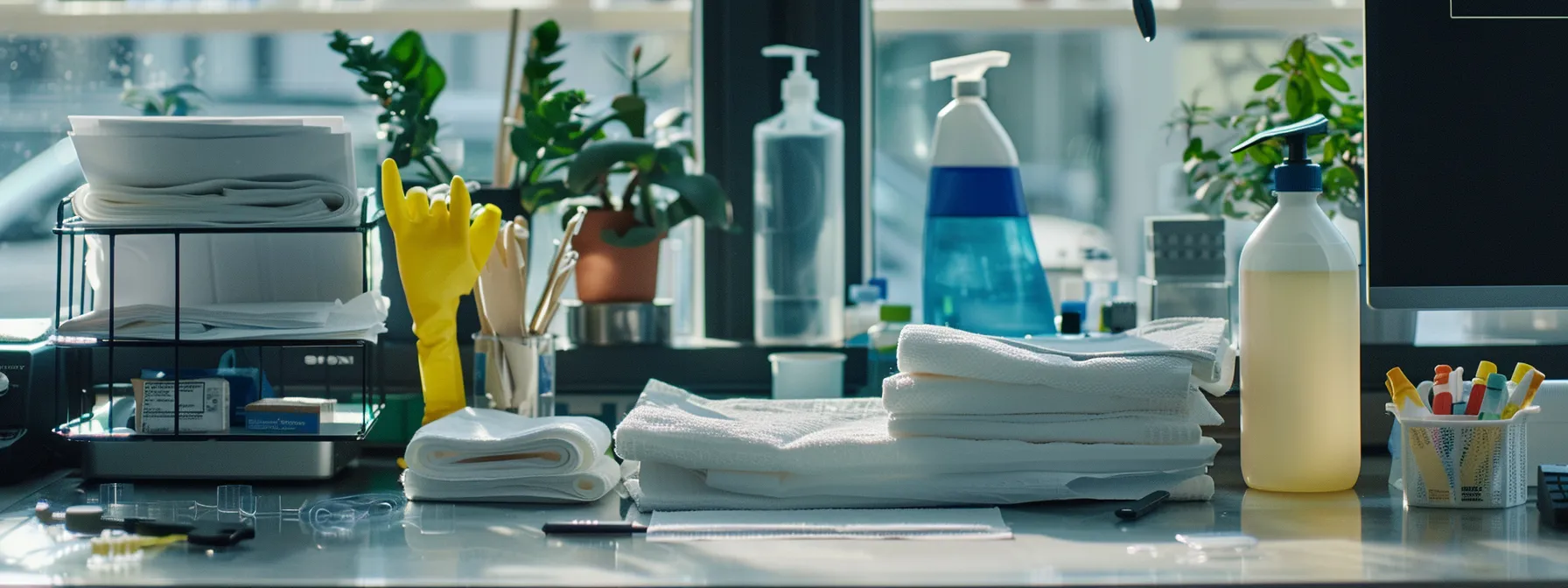
Essential Tools and Supplies Needed for Copier Cleaning
Choosing the right cleaning materials and products is crucial for effective copier maintenance. This section covers recommended items, such as paper towels and microfiber cloths, necessary for tackling stains and grime. It also highlights safety equipment for handling copier components and eco-friendly cleaning options, ensuring a clean house environment around office equipment. Each topic provides practical insights that support efficient operations.
Recommended Cleaning Materials and Products
To effectively maintain copiers, office managers should invest in essential cleaning materials such as a vacuum for removing dust and debris, ensuring a tidy countertop around the machine. Microfiber cloths are excellent for daily cleaning, while brushes may be needed for more in-depth monthly cleaning to reach difficult areas. By using these tools consistently, managers can create a clean environment that promotes copier efficiency and longevity, akin to the nurturing care a mother provides to keep her home in order.
Safety Equipment for Handling Copier Components
When managing copier maintenance, safety equipment is essential to protect both the personnel and the equipment. Office managers should consider using gloves and safety goggles while handling toner cartridges or cleaning components to guard against dust inhalation and skin irritation caused by chemicals in cleaners and disinfectants. Having these safety measures in place ensures that office staff can perform their cleaning duties effectively and return to a finished workspace that is both clean and safe, similar to the attention given to a laundry room where cleanliness is vital.
Environmentally Friendly Cleaning Options
Environmentally friendly cleaning options are increasingly popular among office managers who aim to reduce their ecological footprint. Simple solutions can often be found in the pantry; for example, a mixture of vinegar and water serves as an effective cleaner for surfaces without the use of harsh chemicals. This approach not only ensures a clean copier but also promotes a healthier office environment, aligning with practices like spring cleaning that emphasize thorough and safe cleaning methods and creating a workspace that encourages motivation among staff.
Step-by-Step Guide to Daily Copier Cleaning Routine

A proper daily cleaning routine for copiers is crucial for office managers to ensure optimal performance. This section outlines essential steps, including shutting down the copier before cleaning, maintaining the copier glass and touchscreens, and removing dust from paper trays and feeders. Additionally, it will cover inspecting and cleaning toner and ink cartridges, as well as final checks before powering the copier back on. By following these practical insights, managers can enhance the lifespan and effectiveness of their Office Solutions.
Properly Shutting Down the Copier Before Cleaning
Properly shutting down a copier before cleaning is a crucial step in maintaining the device. Office managers should always follow the manufacturer’s instructions to ensure safe and effective cleaning. This process helps prevent any potential damage to internal components and minimizes the risk of electrical hazards, ensuring that the copier remains in optimal working condition for daily office tasks.
Cleaning the Copier Glass and Touchscreens
Cleaning the copier glass and touchscreens is a critical aspect of daily copier maintenance that office managers should not overlook. Using a soft, lint-free microfiber cloth and a gentle glass cleaner specifically designed for electronics ensures that the surfaces remain free from smudges and dirt. This regular visibility not only improves the overall functionality of the copier but also enhances user experience, as clean components lead to clearer scans and higher-quality prints.
Removing Dust From Paper Trays and Feeders
Removing dust from paper trays and feeders is a crucial part of daily copier maintenance that office managers should not overlook. Dust accumulation in these areas can lead to feeding issues and result in paper jams, which disrupts workflow and affects productivity. Using a soft cloth or a gentle brush, office managers can effectively clear away debris, ensuring smooth operation and high-quality prints that reflect professionalism and attention to detail.
Inspecting and Cleaning the Toner and Ink Cartridges
Inspecting and cleaning toner and ink cartridges is a critical part of the daily copier maintenance routine that office managers should not ignore. Office managers should carefully remove the cartridges and check for any signs of leakage or damage, which can lead to poor print quality and expensive repairs. Using a dry microfiber cloth, they can gently wipe away any toner dust or residue, ensuring the cartridges remain in good condition and contribute to optimal copier performance.
Final Checks Before Powering the Copier Back On
Before powering the copier back on, it is crucial for office managers to conduct a thorough final check. This includes ensuring that all components are properly reassembled, confirming that no cleaning materials are left inside the machine, and verifying that all doors and covers are securely closed. Taking these simple yet effective steps not only promotes optimal copier functionality but also helps prevent operational issues, ensuring a smooth and productive workflow for the office.
Common Mistakes Office Managers Should Avoid

Office managers must be aware of common mistakes that can hinder effective copier cleaning. Using inappropriate cleaning solutions can damage components, while ignoring manufacturer guidelines often leads to ineffective maintenance practices. Additionally, neglecting hard-to-reach areas inside the copier invites dust buildup, which can cause operational issues. This section will highlight these mistakes and provide insights to promote proper copier maintenance.
Using Inappropriate Cleaning Solutions
Using inappropriate cleaning solutions can cause significant damage to copiers and impact their efficiency. Office managers should avoid using harsh chemicals, such as ammonia or bleach, as they can degrade sensitive components, leading to more frequent repairs and reduced print quality. Instead, sticking to manufacturer-recommended cleaners ensures that the copier remains in good condition and operates smoothly, preventing costly downtime in the office.
Ignoring Manufacturer Guidelines
Ignoring manufacturer guidelines for copier maintenance can lead to severe operational issues and costly repairs. Each copier model comes with specific cleaning recommendations that are designed to optimize performance and longevity. By failing to follow these guidelines, office managers risk using inappropriate cleaning solutions or techniques, ultimately diminishing the copier’s efficiency and performance.
Neglecting Hard-to-Reach Areas Inside the Copier
Neglecting hard-to-reach areas inside the copier can lead to significant issues that affect overall performance. Dust and debris can accumulate in these spots, resulting in paper jams and decreased print quality. By incorporating a thorough cleaning routine that includes inspecting and cleaning these hidden areas, office managers can ensure smoother operations and extend the lifespan of their copier equipment.
Training Staff on Copier Cleaning Procedures

Implementing effective training for staff on copier cleaning procedures is essential for maintaining office equipment. This involves developing a cleaning schedule for team members, educating employees on best practices for copier upkeep, and monitoring compliance with established cleaning routines. By focusing on these areas, office managers can ensure that cleaning tasks are consistently performed, ultimately extending the copier’s lifespan and improving overall efficiency.
Developing a Cleaning Schedule for Team Members
Developing a cleaning schedule for team members is essential for maintaining copiers in optimal condition. Office managers can assign specific cleaning tasks to different employees based on their availability and familiarity with the equipment, ensuring that daily maintenance is consistently performed. This approach not only fosters a sense of ownership among staff but also promotes a clean and efficient workspace, ultimately enhancing the copier’s performance and extending its lifespan.
Educating Employees on Best Practices
Educating employees on best practices for copier cleaning is essential for maintaining optimal device performance. Office managers should conduct training sessions that explain the importance of using appropriate cleaning materials, adhering to manufacturer guidelines, and consistently following a daily cleaning routine. By providing hands-on demonstrations and clear instructions, staff members can develop the skills necessary to keep copiers functioning efficiently, ultimately reducing downtime and improving overall productivity in the office.
Monitoring and Ensuring Compliance With Cleaning Routines
Office managers can enhance compliance with copier cleaning routines by implementing regular checks and providing feedback to staff. Establishing a clear reporting system allows employees to track their cleaning tasks, ensuring accountability and consistent maintenance. Additionally, managers can schedule periodic reviews to assess the effectiveness of cleaning practices, addressing any shortcomings promptly to maintain optimal copier performance and prolong equipment lifespan.
Knowing When to Seek Professional Maintenance

Identifying signs of mechanical issues is critical for office managers to ensure copiers remain functional and efficient. Balancing daily cleaning with scheduled professional servicing is essential for optimal performance. Selecting a reliable copier maintenance service provider can prevent minor issues from escalating, providing peace of mind and safeguarding productivity. The following sections will delve into these important topics, offering practical insights for effective copier maintenance.
Identifying Signs of Mechanical Issues
Identifying signs of mechanical issues in copiers is essential for ensuring consistent performance and avoiding extended downtimes. Office managers should be vigilant for indicators such as unusual noises, error messages, or frequent paper jams, as these can signal underlying problems that require immediate attention. Recognizing these signs early can help in seeking timely professional maintenance, preventing more severe damage and ensuring the copier continues to operate efficiently in the office environment.
Balancing Daily Cleaning With Scheduled Professional Servicing
Balancing daily cleaning with scheduled professional servicing is essential for maintaining copier efficiency and performance. Office managers should establish a routine of regular cleaning to mitigate wear and tear, while also recognizing the importance of professional maintenance to address complex issues that arise over time. For instance, setting up quarterly service appointments can help prevent minor problems from escalating, ensuring that the copier operates smoothly and meets the demands of daily office tasks.
Selecting a Reliable Copier Maintenance Service Provider
Selecting a reliable copier maintenance service provider is essential for ensuring the longevity and performance of office copiers. Office managers should consider factors such as the provider’s experience, customer reviews, and service response times when making a choice. By opting for a reputable company that offers comprehensive maintenance solutions, including regular inspections and timely repairs, managers can mitigate downtime and enhance productivity, ultimately supporting the broader goals of their office operations.
Conclusion
Maintaining daily copier cleaning is vital for office managers to ensure optimal performance and extend the lifespan of their equipment. By implementing a structured cleaning routine, managers can enhance document quality, prevent costly repairs, and support overall productivity in the office. Utilizing the right tools while educating staff on best practices empowers teams to take ownership of their workspace. Ultimately, consistent maintenance not only safeguards equipment but also promotes a professional work environment that reflects attention to detail and care.

